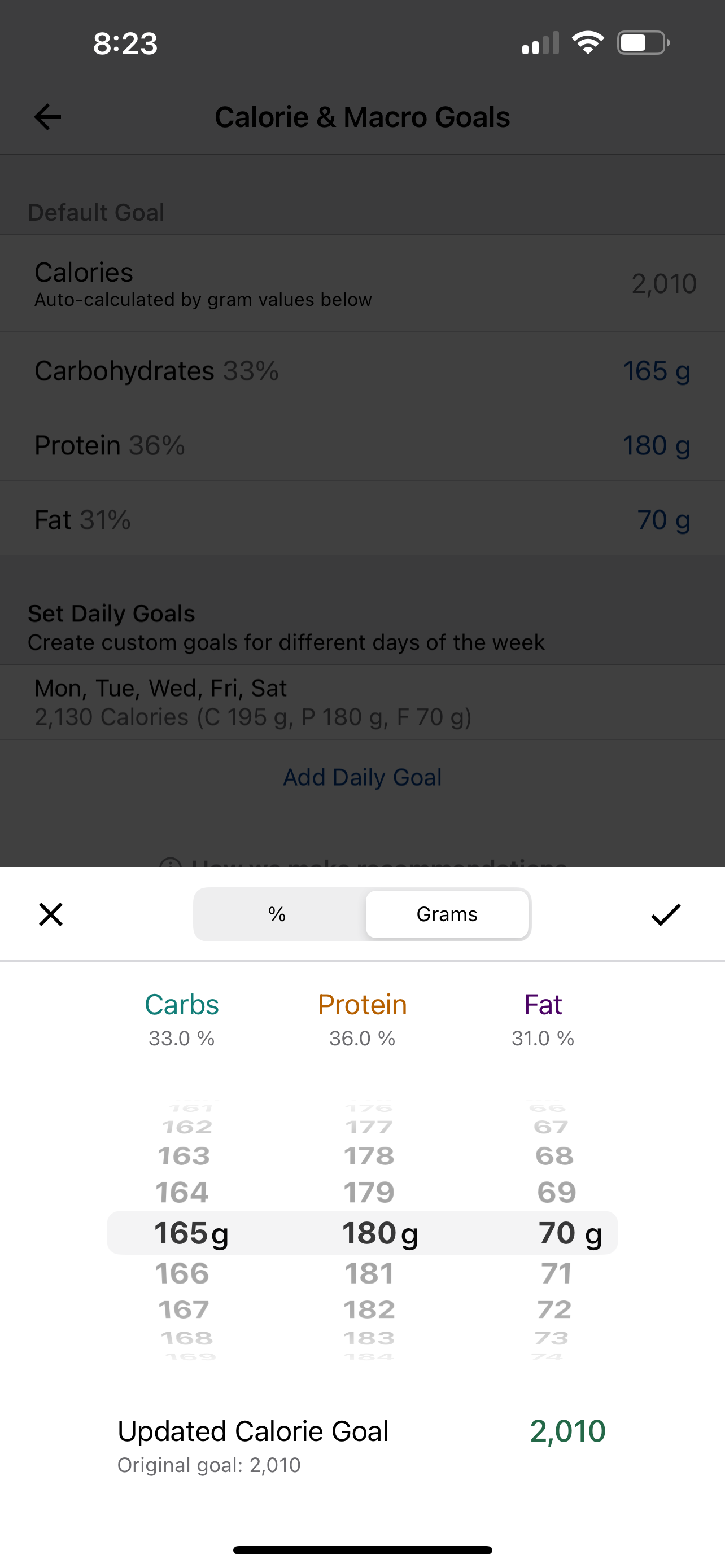New to Tracking
why should you track your food?
So you’re new to tracking your food? That’s cool. I have good news and better news for you.
Good news: tracking your food is easy to do. There are a lot of ways you can accomplish it, so you can try some out to figure out what’s best for you.
Better news: to lose weight you need to be in a caloric deficit and tracking helps you know if that’s happening.
Notice that I used all of the font features on the word “know”. Seriously, all of them. Bold, italics, underline. Why did I do this? Because this is an evidence-based way to measure the food you consume. Now, do you have to track your food to lose weight? No, you don’t. But is this an optimal approach to doing so? You bet your ass it is. The “why” behind tracking is very important. Again, the font features. You are going to track your food because that’s how you know you’re in a caloric deficit. And in the event that weight loss is slow, stalled, or too much too fast, we can easily adjust. This will also help us establish a maintenance intake level (e.g. more food) once you reach your goal.
Here’s how it works:
Step 1: identify your caloric targets and macros. You’ll work with me to do this. And by work with me, I mean I will give them to you.
Step 2: choose a tracking method. We’ll cover two of them in this blog post: MyFitnessPal and the hand-portion method. There are more, and if you find something else you like or invent one (HFS that would be cool), I’m open to it.
Step 3: track your food.
Tracking methods
You have signed up to work with me, we’ve discussed your goals, and we have a plan in place. I’ve assigned you some calories and macros. Let’s use mine for example. I have two different days of macros: rest days and training days. My training days are for when I lift weights, and my rest days are for when I don’t. To make this example easy, let’s stick with my rest day macros. They are: 180g of protein, 165g of carbohydrates, and 70g of fats. You may see it written like this as well: 180p/165c/70f. I’m sure you can figure out the abbreviations.
If you read the first part of this blog post, you know that getting those numbers is Step 1. Now let’s tackle Step 2: choose a tracking method.
MyFitnessPal
Let’s go over MyFitnessPal. This is my personal favorite for many reasons. Such as:
It’s free. They have a Premium Version that I recommend for $79.99/year that unlocks some great features too. But it works really well with the free version.
It’s on my phone which is pretty much always with me
There’s a huge database of foods that you can search from that will cover most of what you eat
There’s a barcode scanner that uses your phone’s camera to scan barcodes on food packages (Premium Version feature)
You can create recipes and save them. I like to eat chili, and instead of logging every ingredient every time, I can add all of the ingredients to a recipe in MFP and then just log that recipe when I eat it.
You can copy meals from previous days. If you’re like me and eat the same 8 dinners, this is a huge time-saver
You can create custom foods if you need to. Maybe you picked up something killer at the farmer’s market, and it doesn’t have a barcode but does have a nutrition facts label
To get started, download the app and create an account. You can set your goals for protein, carbohydrates, and fats, which will equate to your total calories. Every gram of protein and carbohydrate has 4 calories while every gram of fat has 9 calories.
So to get total calories it is (grams of protein x 4) + (grams of carbohydrates x 4) + (grams of fats x 9) = total calories
You don’t have to worry about math because MyFitnessPal will do this for you.
**Here’s the main reason why I recommend their Premium version - the free version let’s you customizde your protein, carbs, and fats by percentage, so it will get close to what I give you. The Premium version lets you set your macros to the exact gram, which is exactly what I give you. Plus the barcode scanner is a huge time saver.
Whatever you choose is totally fine. The free version works the exact same way when it comes to logging food - you just might need to ‘ignore’ the ‘goal’ that MyFitnessPal has set for you and just use it to hit the numbers from me.
To log your food, you’ll click the Log Food button on the bottom toolbar. Choose the meal for when you will eat that food (you can edit the names of the meals in the settings found by clicking the “…More” button at the bottom). You can then just enter the name of the food and search for it. Like “banana” or “egg” or “boneless skinless chicken breast”. You’ll select the result from the search that corresponds with what you’re eating, then select the right portion size. Click the checkmark on the top right when you’re finished.
If you want to see this in action, I have a video where I narrate how to do this below.
That’s the very basics of logging food in MyFitnessPal. There are some amazingly bitchin’ features as well to make life simple for you like copying meals from a previous day and creating a recipe. If you want to learn a bit more about it, you can feel free to play around with the settings or watch my YouTube Playlist on using MyFitnessPal to see more videos where I walk you through it.
The Hand-Portion Method
Another really valid method for tracking your food is something that is less specific but just as valid. You use your hand.
Using your hand can be a great option because:
It’s free
Your hand is always with you
You don’t have to worry about the exact food you’re eating - just identify the correct macronutrient type (protein, carbohydrate, fat) and think about the portion size that would correspond with the the right part of your hand
You don’t have to pick up all of the pieces of food - just eyeball it, homie
Here’s the breakdown…
Protein: fills an open palm
Vegetables: the size of a closed fist
Carbohydrates: fill a cupped hand (not overflowing)
Fats: the size of your thumb
I’ll give you the hand-portion version of your macros if you prefer to do this. For me, it would be 6 palms of protein, 6-8 fists of vegetables, 4 cupped hands of carbs, and 4 thumbs of fats for the day. An example of this would be a meal I had for lunch today: ground beef, brown rice, and broccoli. Sounds boring AF, but I get it from a local meal prep company, and besides tasting really good, it’s hella convenient. Anyway, it has 6 oz of ground beef which is 2 palms of protein. It has 1/2 cup of brown rice which is 1 cupped palm of carbs. It has 1/2 cup of broccoli which is about a the size of my fist. No fats in this bad boy, so in total we have: 2 protein, 1 vegetable, 1 carb. I’d just subtract this from my daily totals, then do the same with the remaining meals for the day.
It’s important to note you’ll still need to ensure you’re eating the amount of food I suggest for you. A good way to do this is to use a weekly checklist like the image below. I can also hook you up with this. Print it each week and just check the boxes throughout the day.
For some folks, this method better aligns with their lifestyle and preferences.
You also might be thinking “Bob, that seems way less precise than MyFitnessPal”, and you’d be right. Kind of. This may blow your mind, but I’ve tried both methods, and if I eat the same things each day and log them both ways, it comes out the same. I know, seems weird. If you don’t believe me, give it a shot. You’ll learn two methods of tracking, and you’ll also have to tell me that I’m right (which I love).
So that’s Tracking Your Food 101. Hopefully, you learned a little about how you do this, but it’s also really important that you understand why you’re doing it. As a reminder, that’s because it helps you know the amount of food you are consuming. And consuming less than you expend is the only way to be in a calorie deficit.